How to log into Moodle and access the online orientation course
One of the required components of orientation is the online orientation course. The course can be accessed from Moodle, our learning management system, or LMS. Moodle is where you will find information on the courses you’ve registered for and other important information for students.
The course has a series of pre-orientation modules that must be completed before January 1. The full list of modules is at the bottom of this page.
Students joining Goshen College in August 2025 will have access beginning March 2025.
1. Go to https://moodle.goshen.edu to access the course. You’ll be prompted to sign in with Google using your GC email address.
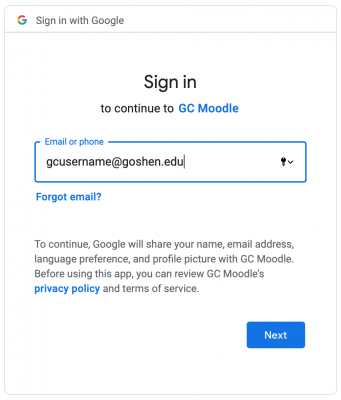
Can’t remember your GC username? Contact your Admissions Counselor (or admissions@goshen.edu) for assistance.
Can’t remember your password? Click on this link to reset your password.
2. Log in to GC’s single sign-on (SSO) page using your GC username and password.
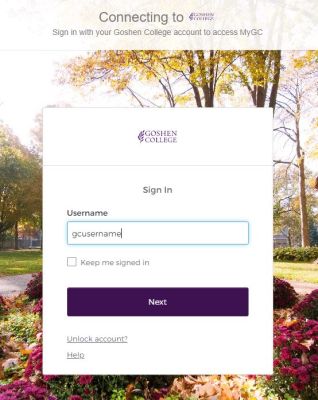
Incoming students who have deposited with Goshen College must use multi-factor authentication (MFA) when signing into their Goshen College account. Information was sent to your personal and Goshen College email accounts. Click here for instructions and more information about multi-factor authentication (MFA).
3. Once you’ve logged in to Moodle, look for the course titled Online Orientation- SP2425 and click on the course title.

4. No matter when you deposit, begin the course with the “START HERE” tab and follow the instructions.

What you’ll find in the Online Orientation Course:
>>START HERE (to be completed before attending NSO)
Overview
How to complete the course
Poll
Pre-Orientation Module 1: Where Everything Connects (to be completed before attending NSO)
Quick Facts
Mission, Vision, Core Values
Diversity, Equity, and Inclusion (DEI)
Roll Call
Pre-Orientation Module 2: Forms to Complete (to be completed before attending NSO)
How to complete the forms
Accept Your Financial Aid
Student Life Residence Form
Submit Final Transcripts
Financial Responsibility Agreement
Confidential Health Form
iPad Agreement Form
Emergency Contact Form
Pre-Orientation Module 3: Before You Arrive on Campus (to be completed before attending NSO)
Advising & Registration
Important Tasks & Dates
Set up Parent Access
Language placement test (optional)
Find your class schedule
Buy your books
Pre-Orientation Module 4: Paying for College(to be completed before attending NSO)
Paying for College
Payment Plans
Final Check of Estimated Bill
New Student Orientation (NSO)
Schedule
ID Cards
ALEKS Math Placement (required)
Register your vehicle
Biking at GC
Online Safety Courses
Review Academic Policies
Review Student Conduct Policies
Campus Resources (Goshen College)
MyGC
Campus Media
Social Media
Academic Success Center (ASC)
Disability Accommodations
Community Resources (Goshen, IN)
Goshen, IN
City of Goshen
The Good of Goshen
Elkhart County Visitor’s Bureau
Questions about orientation or the online orientation course? Email orientation@goshen.edu or call or text (574) 535-7706 with your questions.




