Follow the steps below to access the forms you’ll need to complete to ensure a smooth transition into Goshen College.
Students joining Goshen College in August 2025 will have access beginning January 2025.
These forms are part of Module 2 in the Online Orientation Course in Moodle.
Note: After submitting your enrollment deposit, it will take 2-3 business days before you can begin accessing these forms.
- Go to https://my.goshen.edu
- Log in by typing your GC username in the upper right-hand corner and clicking “Continue.” Note: Your GC username was sent to the email address you indicated on your application. If you have trouble finding it, please get in touch with your admissions counselor for assistance.
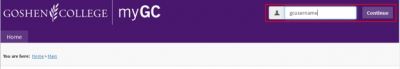
- Login into GC’s single-sign-on page by re-typing in your GC username and password.
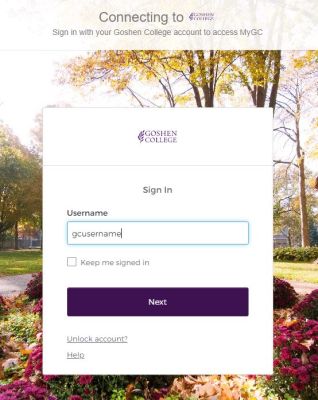 Incoming students who have deposited with Goshen College are required to use multi-factor authentication (MFA) when signing into their Goshen College account. Information was sent to your personal and Goshen College email accounts. Click here for instructions and more information about multi-factor authentication (MFA).
Incoming students who have deposited with Goshen College are required to use multi-factor authentication (MFA) when signing into their Goshen College account. Information was sent to your personal and Goshen College email accounts. Click here for instructions and more information about multi-factor authentication (MFA).
Note: If you have trouble with your password, contact your admissions counselor for assistance. - Go to the “Deposited Students” section on the Resources page and click “Forms to Complete.”

- Enter your GC email address (gcusername@goshen.edu) and click “Next.”
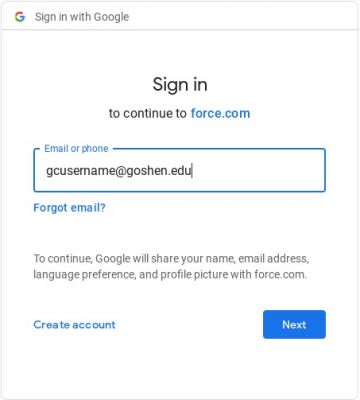
- You will arrive at the list of forms that you need to complete. To complete these forms, click on “Start” next to the form’s name and follow the instructions for each form.
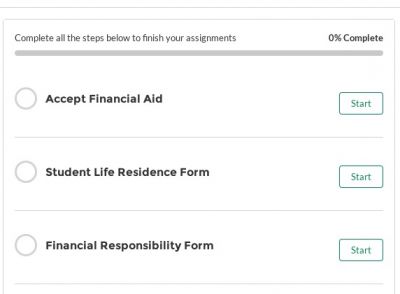
If you have difficulties accessing or completing the forms, contact your admissions counselor (or admissions@goshen.edu) for assistance!




