What is a Yubikey (aka Security Key)? A Yubikey is a USB device that you set up to provide multifactor authentication (MFA) for your account. When you sign into your account, you insert the Yubikey into the USB port of your computer and then press the button on the Yubikey to approve your sign-in.
Instructions to set up a Yubikey (aka Security Key)
STEP 1: Obtain a Yubikey
- Obtain a Yubikey from the Help Desk, located in the basement of the Union building.
STEP 2: Sign into Okta on a computer
- On a computer, using your web browser, go to https://login.goshen.edu
- Enter in your GC username, and click Next.
- If prompted, provide MFA with a device that you already have set up.
- Enter in your GC password, and click Verify.
- If you already have another MFA method set up with Okta, you will be taken to the Okta Dashboard.
- Click your name in the upper right.
- Click Settings.
- Scroll down to Security Methods.
- Next, go to STEP 3 below.
- If you don’t already have another MFA method set up with Okta, go to STEP 3 below.
STEP 3: Choose your authentication method
- Click the Set up button for “Security Key or Biometric Authentication.”
- If prompted, provide MFA with a device that you already have set up.
- If prompted, enter in your GC password, and click Verify.
- Again, click the Set up button.
- If prompted, provide MFA with a device that you already have set up.
- If prompted, enter in your GC password, and click Verify.
- In the pop-up window that appears, DO NOT click Continue. Instead, click Use a different passkey.

- Click on Use a phone, tablet, or security key.

- Next you will see a pop-up window that is displaying a QR code. DO NOT SCAN THE QR CODE. Go to step #6.
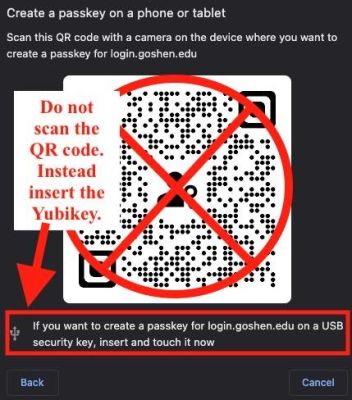
- Insert the Yubikey into the USB port of your computer.
- Touch the button on the Yubikey.
- On the computer, click Allow.
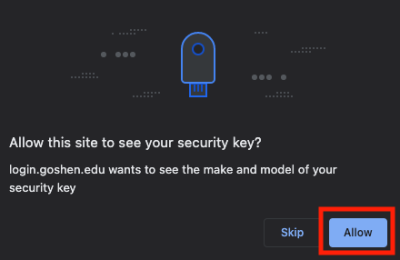
- You are now ready to use the Yubikey to provide MFA when signing into your GC account and services.
If you need assistance with these instructions, please contact the ITS Help Desk at (574) 535-7700, Monday through Friday, 8am to 4:30pm.




