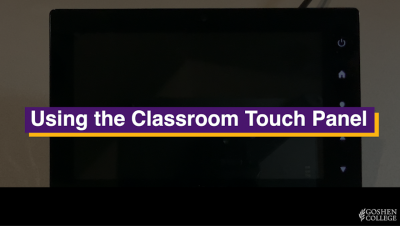
We support four types of technology-equipped multimedia classrooms on campus. Each room is given the designation of M1, M2, Computer Lab, or Conference Room depending on the equipment installed.
Read about the components of our multimedia classrooms
Read about how to use our multimedia classrooms
View our classroom matrix for a more detailed description of equipment in specific classrooms
Classroom definitions
M1 (fully equipment classroom) – Full multimedia technology with projection or large TV; rooms vary slightly, but all are guaranteed to have at the minimum:
- Windows 10 computer (with DVD player), Mac Mini, or iMac
- DVD or BluRay playback
- Auxiliary input connection (VGA, HDMI, USB-C)
- Wall mounted speakers
- Crestron touch screen control system
- Document camera
- Camera (fixed or PTZ) for web conferencing with Zoom, Teams, etc.
M2 (partially equipped classroom) – Limited multimedia technology with projection or large TV; may also be equipped with:
- Windows 10 computer (with DVD player), Mac Mini, or iMac
- Auxiliary input connection (VGA, HDMI, USB-C)
Computer Lab (either Mac or Windows) – lab with installed computers equipped with projection or large TV; may also be equipped with:
- Auxiliary input connection (VGA, HDMI, USB-C)
Conference Room – (determine availability by contacting the Events Office) – Smaller meeting room with projection or large TV and camera for web conferencing; may also be equipped with:
- Auxiliary input connection (VGA, HDMI, USB-C)
- Wireless display sharing (Mac, Windows, Android, iOS)





