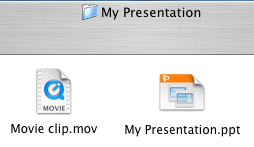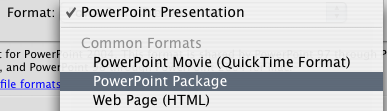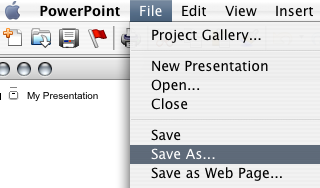The following instructions are meant to be a brief walk-through guide to help you move your presentation from a “source” computer to a “destination” computer with all audio and video files intact. This is the Mac version version but we have created a Windows version too. FYI, the Mac version of PowerPoint does not actually have “Pack and Go” but does allow you to save your presentation as a “PowerPoint Package” for easy transport to another machine.
Looking for the Windows instructions?
Creating the package:
- Open your completed presentation
- Select “Save As…” from the “File” menu
- From the “Format” drop-box select “PowerPoint Package”
- Select a destination folder and click “Save”
- The presentation and all audio or video files will be copied to the chosen destination folder.
(NOTE: If you would like to enlarge the picture, simply click on the picture.)