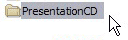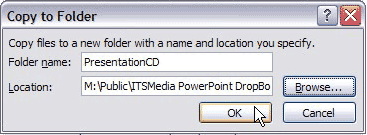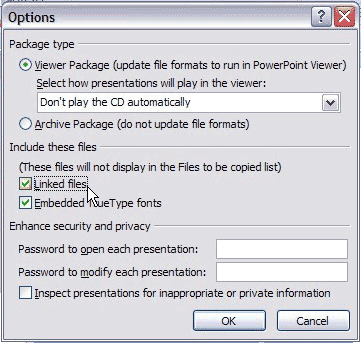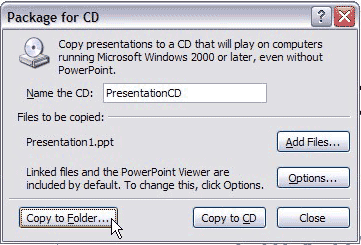The following instructions are meant to be a brief guide to help you move your presentation from a “source” computer to a “destination” computer with all audio and video files intact. This is the Windows version but we have created a Mac version too.
Looking for the Mac instructions?
Creating the package:
- Open your completed presentation
- Select “Package for CD” from the Publish menu (Image 1)
- Begin by selecting “Options” (Image 2)
- Be sure to check both “Linked files” and “Embed TrueType fonts” then click “OK” (Image 3)
- Next select “Copy to Folder” and name your presentation with a descriptive name (Image 4)
- Select the location to save your presentation, such as the ITSMedia PowerPoint dropbox or USB flash drive (Image 4)
- When you are finished you will find a folder in your destination folder with the descriptive name you provided (Image 5)
- This folder will contain the PPT file along with other media files and miscellaneous files needed for your presentation
(NOTE: If you would like to enlarge the photo, simply click on the picture.)